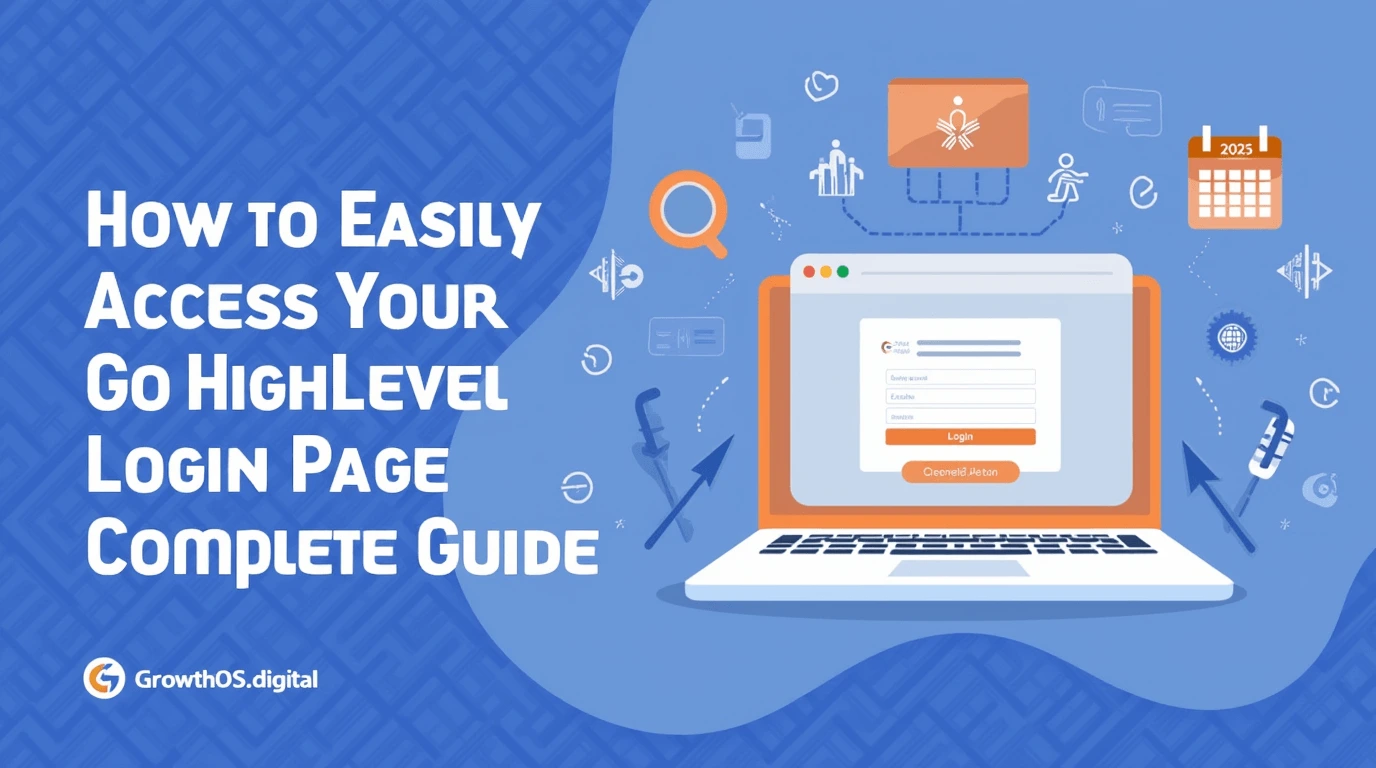The right tools can make all the difference when it comes to running a business efficiently. GoHighLevel stands out as a game-changing platform, offering features that simplify complex tasks and improve productivity. Let’s explore 10 essential tips for making the most of this platform.
Table of Contents
Introduction: The Ultimate Productivity Boost with GoHighLevel
Are you feeling overwhelmed juggling multiple tasks? With GoHighLevel, you can consolidate your workflow into a single platform, streamlining your processes and maximizing productivity.
What is GoHighLevel, and Why Should You Care?
GoHighLevel is an all-in-one marketing and client management solution designed for agencies, freelancers, and business owners.
Overview of GoHighLevel’s Features
From automation tools and CRM systems to funnel builders and analytics dashboards, GoHighLevel offers everything you need to simplify your workflow.
How GoHighLevel Solves Common Agency Problems
Struggling with missed follow-ups or inefficient client communication? GoHighLevel addresses these challenges with its robust automation and organizational features.
Tip 1: Set Up a Tailored Dashboard for Quick Access
Why a Custom Dashboard Matters
Your dashboard is the command center of your operations. A well-organized dashboard saves time and keeps your focus sharp.
How to Configure Your Dashboard Effectively
Customize your dashboard by pinning frequently used tools and reports, ensuring your top priorities are just a click away.
Tip 2: Automate Your Client Management Tasks
Key Automation Tools in GoHighLevel
Leverage workflows, reminders, and task automation to eliminate repetitive tasks.
Examples of Time-Saving Automations
Automate appointment reminders, follow-up emails, and lead nurturing campaigns to save hours every week.
Tip 3: Use Pre-Designed Templates to Save Time
Exploring the Range of Templates
GoHighLevel offers templates for landing pages, emails, and funnels tailored to various industries.
How Templates Improve Productivity
Instead of building from scratch, adapt a template to your needs, saving hours of design and configuration work.
Tip 4: Organize Communications for Better Client Relationships
Tools for Streamlined Communication
Centralize emails, texts, and calls in GoHighLevel to avoid fragmented conversations.
Best Practices for Managing Multiple Clients
Tag clients by project or priority level and schedule regular follow-ups to maintain strong relationships.
Tip 5: Master the Funnel Builder
Why Funnels Are Crucial for Conversions
A well-structured funnel guides prospects seamlessly through your sales process, boosting conversions.
Building Effective Funnels in GoHighLevel
Use the drag-and-drop builder to create funnels optimized for lead generation and sales.
Tip 6: Use the Calendar Tool for Seamless Scheduling
Benefits of Calendar Integration
A synced calendar eliminates scheduling conflicts and keeps everyone on the same page.
How to Sync Calendars and Avoid Conflicts
Integrate with Google Calendar and set buffer times to ensure smooth scheduling.
Tip 7: Leverage Analytics for Data-Driven Decisions
Key Metrics You Should Track
Monitor KPIs such as lead conversion rates, email open rates, and campaign ROI.
How GoHighLevel Reports Help Optimize Performance
Use detailed analytics reports to identify strengths and address weaknesses in your strategies.
Tip 8: Train Your Team for Effective Usage
Areas to Focus on in Training
Ensure your team understands key features like automation, communication tools, and analytics.
Providing Continuous Support to Your Team
Share resources and encourage ongoing learning through webinars and tutorials.
Tip 9: Integrate External Tools for a Holistic Workflow
Compatible Third-Party Tools
Integrate platforms like Zapier, Stripe, and MailChimp to expand your capabilities.
How Integrations Streamline Operations
Combining tools allows seamless data sharing and more efficient workflows.
Tip 10: Stay Updated with New Features
Why Staying Updated Matters
Regular updates introduce new features that can enhance productivity and save time.
How to Learn About Updates and Best Practices
Subscribe to GoHighLevel newsletters or follow their blog for the latest insights.
FAQs About GoHighLevel Productivity Tips
- How can GoHighLevel improve my business efficiency?
By automating repetitive tasks and centralizing your tools, GoHighLevel saves time and effort. - Is GoHighLevel suitable for small businesses?
Absolutely! Its flexible features cater to businesses of all sizes. - Can I automate my entire workflow using GoHighLevel?
Yes, from lead generation to client management, almost every process can be automated. - Are there resources to learn GoHighLevel as a beginner?
Yes, GoHighLevel offers tutorials, webinars, and a helpful community forum. - What’s the best way to track my progress in GoHighLevel?
Use the platform’s analytics and reporting tools to measure key performance metrics.
Conclusion
GoHighLevel is a powerhouse of productivity tools, offering everything you need to simplify your business operations. By implementing these tips, you’ll not only save time but also elevate the efficiency of your workflows.